FAQs
Lightroom presets are files with settings and these settings consist of one’s unique editing style. We can save these settings as presets to be applied to other images. Presets will give us the “base aesthetic” to be further tweaked until you reach the outcome you love.
Mobile presets are filters specially designed for mobile edits. We don’t always have our laptop with us & mobile presets allow you to edit your photos on your phones and on the go.
the app required is Lightroom Mobile and it’s free, so please download the app from your AppStore/PlayStore ♥
Our mobile presets work best for JPEG files, but you can still use them on your RAW files with further tweaking.
Yes! Our presets work with all image types both taken using mobile phone or professional cameras, even though each mobile phone/camera has their own “color profile”, our presets will give the base of our signature look and further adjustments are up to your liking to achieve the outcome you desire.
After payment is completed, we will send the download link to your email right away.
Please visit to our “tutorial” page for step to step explanation.